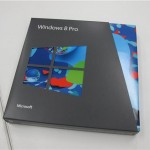Isao12 years ago. 1 minute read
Now you can download all what you previously tweeted
Twitter has added an option that gives its users the possibility to download all what they transmitted via this network systems If you are interested in getting your archive too, you just open your twitter account and go to Settings, and then open “Your Twitter Archive”, and that’s it, the option is activated. After that, you’ll receive an email with a link to download a zip file of your archive in HTML format. The archive system is released on a limited-scale test, so it may not appear in your particular profile.