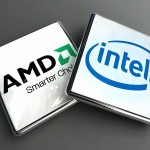8 simple tips to remember when buying a printer
Everyone in our days uses a laptop or a computer whether it is at work or at home, and sooner or later everyone need to print something. these 8 tips will help you choose the best printer for you.
1) Home or Office:
If you are buying a printer for your office, then you may want to get a good quality, to make sure your work is smudge-free and look professional. But if you’re buying a printer for your home, then you may want to buy a cheaper model.
2) Type of printer:
There are many choices you can choose from. Here are the 4 types that may interest you.
- Laser: They are more expensive than other printers. But they give you a perfect printing. So for an office printer, Laser is the one to buy.
- Inkjet printers: For a home use, inkjet printers can be very useful. They are much cheaper and a little bit slower than a laser, but still offer a good quality that won’t disappoint you.
- Multifunction: If you don’t have much space, and you need lots of devices such as, a printer, a scanner, a photocopier or even a fax, then a multifunction is all you need. It is very expensive but remember that it will provide so many things in one machine.
- Photo printers: People now take pictures more than ever. So if you want instant prints for your pictures, then you may consider getting a photo printer.
3) Resolution: maximum dots per inch ( DPI):
DPI is used to describe the resolution number of dots per inch in a digital print and the printing resolution of a hard copy print dot gain, which is the increase in the size of the halftone dots during printing. So you need to get a higher resolution for a more detailed print.
4) Print speed:
If you are going to use your printer at office, or you just busy and you like your job to be done quickly, then you need to keep in mind the speed of your printer. Make sure to get a printer that does not take much time to warm up, and of course that will print lots of paper per minute.
5) Paper handling:
Before purchasing a printer, make sure to know what kind of paper formats can it handle. A3 functionality and other formats, may come handy if you want to print off large spreadsheets or envelopes.
6) Processor and Memory:
If you’re buying a printer for your home. Then processor and memory are not that important. But for office, you may want to get a printer with an increased memory and a powerful processor, which can handle tasks sent by multiple computers.
7) Ink and Toner:
Ink and toner can be as expensive as the printer itself. So before buying your printer, ask if its ink can easily be found, and also in a reasonable price.
Ink and toner can be as expensive as the printer itself. So before buying your printer, ask if its ink can easily be found, and also in a reasonable price.
8) Connectivity:
Most printers have a USB port to connect
Most printers have a USB port to connect with your computer. Some printers can be connected with a wireless network. If you want to print photos from your memory card, then you may want to get a printer with a memory card slot.